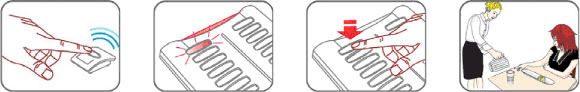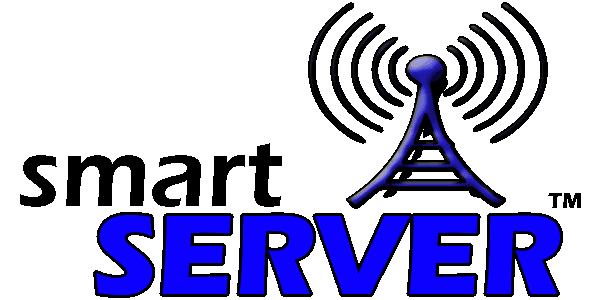 |
How it Works |
Benefits |
Pricing |
||||||||||||||||||||||||||
Restaurant Wireless Service Request Button System |
|||||||||||||||||||||||||||||
HOW IT WORKS |
|||||||||||||||||||||||||||||
|
|||||||||||||||||||||||||||||
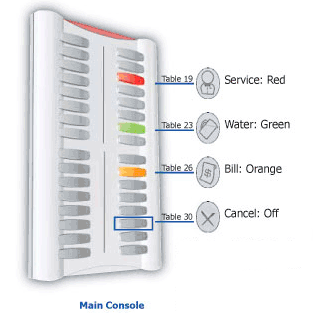 |
When a customer is in need of service he or she can push one of 3 service buttons. A color coded light system indicates the type of service requested. The Red Service button indicated a general service request. This can be anything such as asking for napkins or a side order. The Green Service button indicated for Beverage System. The waiter can avoid a trip by delivering refills at first trip. The Orange service button indicated request for bill. This button may also be used to initiate the need to process credit cards or cash change. The Cancel service button is used in case the customer changes his or her mind. It may also be used in case of a mistake. |
||||||||||||||||||||||||||||
|
A service request is indicated by flashing lights accompanied by a distinctive sound alert. The server will acknowledge the service request by deactivating the button. The Smart Server informs you of your clients needs without having to make a trip to the table to find out. On average the Smart Server saves 1/3 of the trips taken to each table. |
|||||||||||||||||||||||||||||